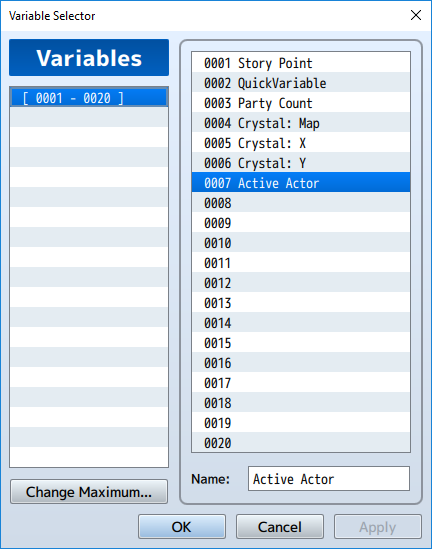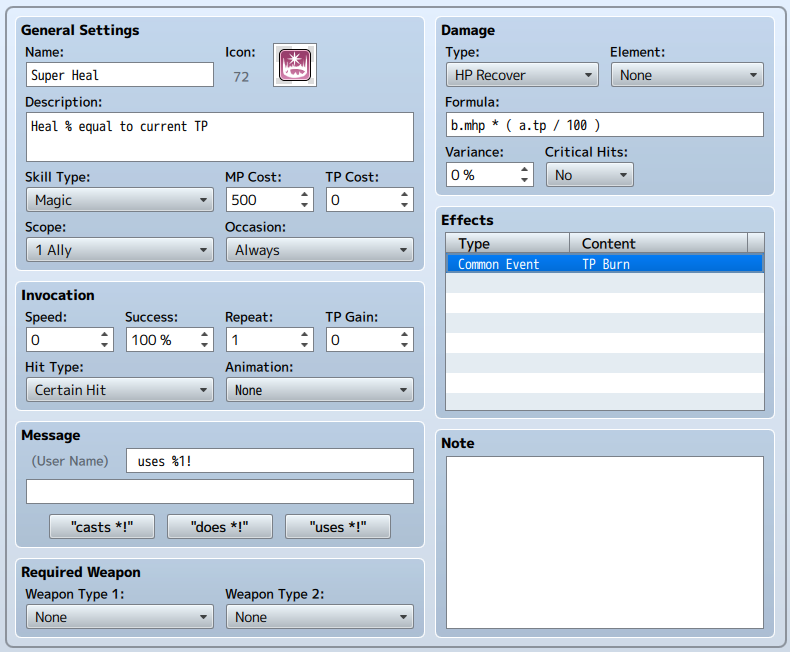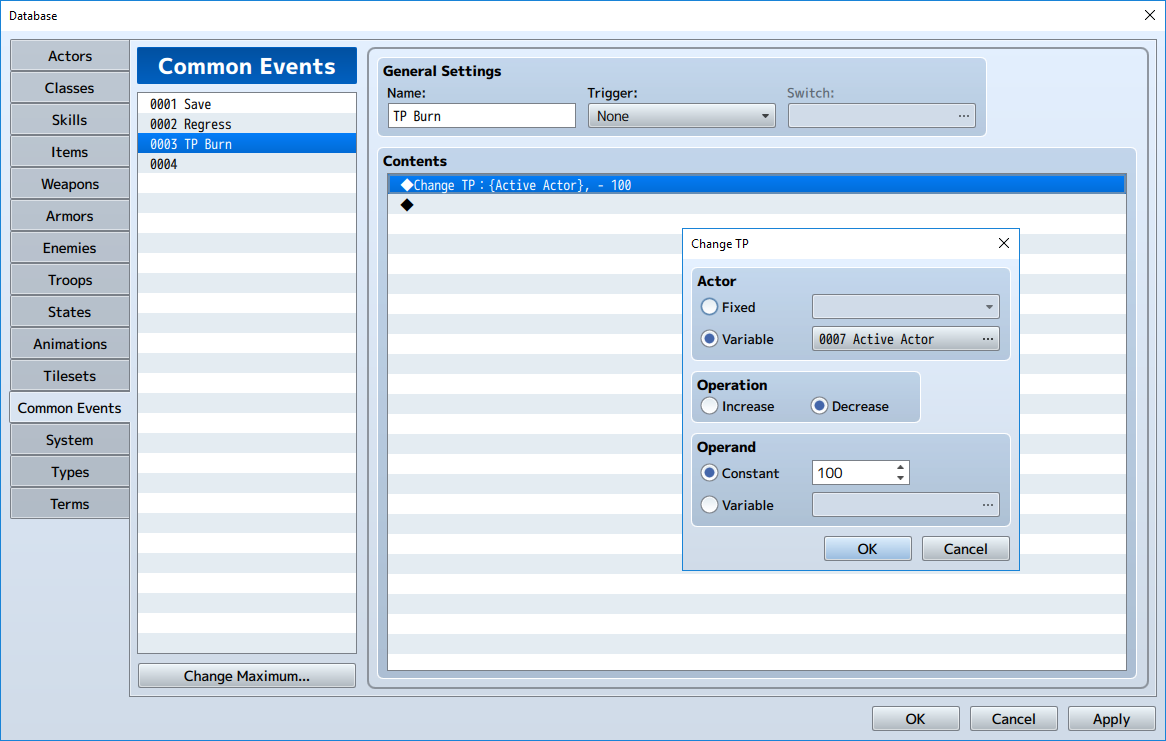Posted: Jun 29, 2018 2:11 AM
Last Edit: Jun 29, 2018 2:12 AM
Last Edit: Jun 29, 2018 2:12 AM
Active Actor
OverviewThis simple plugin assigns the ID of the last actor, or enemy, to perform an action in a battle to a control variable.
Features
- Save last actor ID to a control variable
- Save last enemy ID to a control variable
How to Use
Simply place the plugin in the plugins folder and set the parameters to the IDs of the control variables you wish to use.
Exmples of Use
The primary use of this plugin is to enable common events triggered by skills to target specific actors/enemies.
- A skill can be used with any amount of TP but drains all the TP from the actor once used.
- A fighter uses an attack that then sets a state on the casters/attacker instead of the reciever to enable a cooldown.
- A fighters use a skill that changes their class mid-battle.
- Display a message with the name of the last actor to make a move in the last battle.
- An enemy in a troop targets the last actor to move.
FAQ
Q: Where are the Control Variable IDs?
A: Whenever you use select which control variable to use a pop up window appears
that lets you both select the variable and rename it. The 4 digit number to the
left of the names are the Control Variable IDs. Leading zeros are not required (Ex: 0007 can be input as 7)
Q: How do I disable setting variables for actors or enemies?
A: Actors and enemies can be assigned different values. Set one to 0 to disable the global variable.
Q: Can I use the global variable outside of battle?
A: Yes you can. But the next time battle starts the control variables will be automatically set by the plugin again.
Views: 2238
Category: Scripts
Tags: #Controls
Category: Scripts
Tags: #Controls
You have no permission to comment.
View All
View All